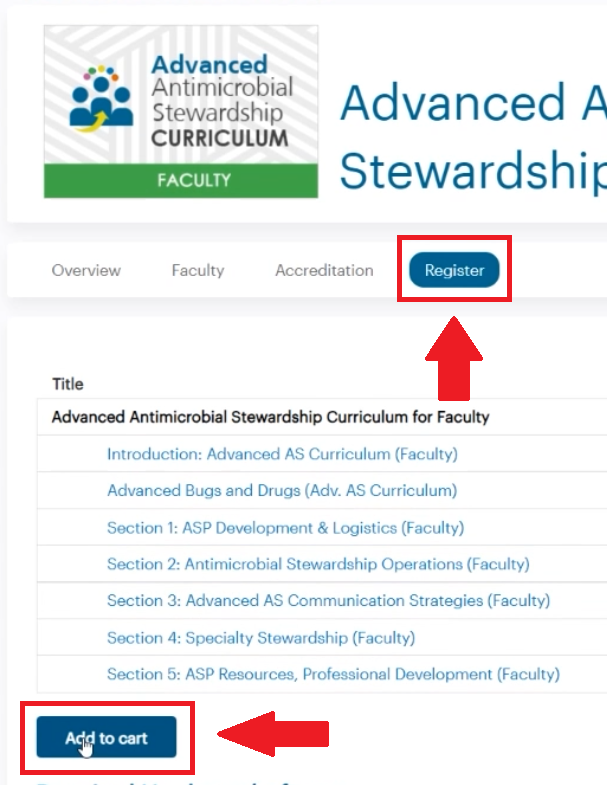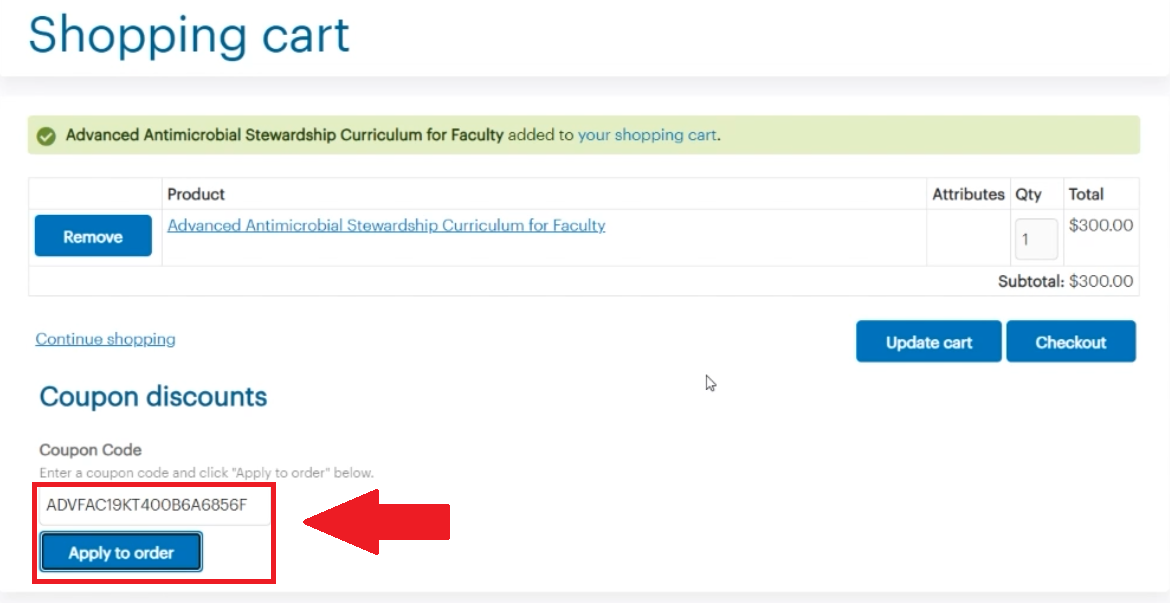Video: Enrolling in The AS Curricula For Fellows/Faculty
Here's a quick guide on to how to enroll in the AS Curricula as a Fellow/Faculty member.
Step 1: Select your assigned curriculum from our catalog.
Step 2: After selecting your assigned curriculum, click on "Register" and then "Add to Cart".
Step 3: At the Shopping Cart page, enter the access code provided by your institution/purchaser into the "Coupon Code" field and select "Apply to Order". The purchase price will be changed to zero. Complete the checkout process to enroll in the curriculum. You will receive an email from IDSA Academy with an enrollment confirmation and links to access your curriculum.

 Facebook
Facebook X
X LinkedIn
LinkedIn Forward
Forward